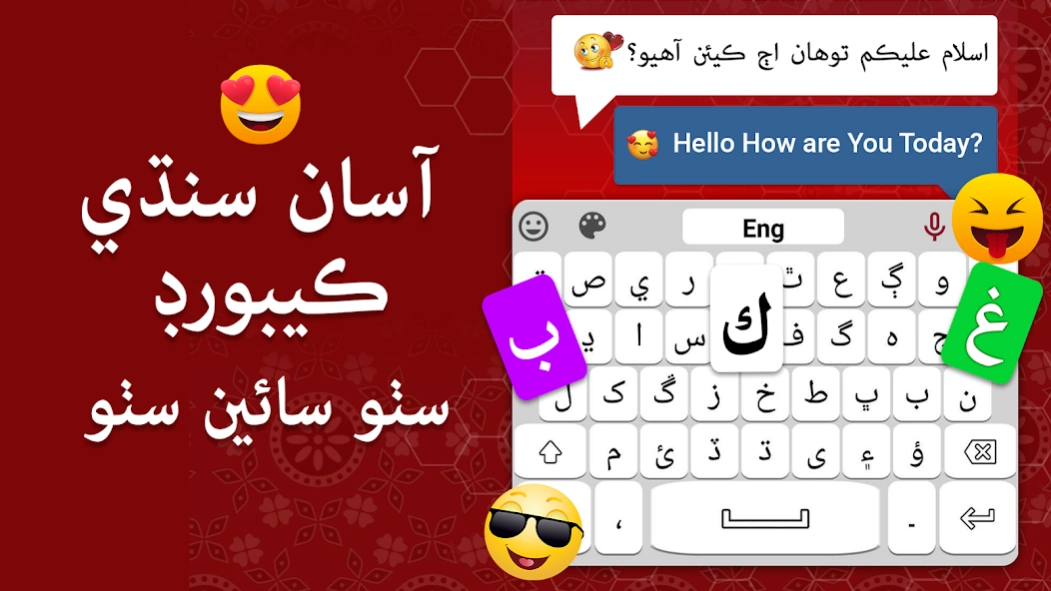Sindhi Keyboard 1.85
Free Version
Publisher Description
Sindhi Keyboard - Sindhi keyboard is a complete Sindhi language keyboard with voice typing.
★How to install Sindhi Keyboard? The Description at the last gives you the instruction of installation of Free Sindhi Keyboard with Urdu and English Typing or Sindhi Language Keyboard.
Sindhi Keyboard: Sindhi Language Keyboard is Best Sindhi Language with Stylish Themes and New Emoji. Sindhi Typing App is an easy typing of Sindhi language and makes it simple for all Sindhi Typing keyboard users who want to write English to Sindhi and switch Sindhi to English at the same time. Sindhi Typing Keyboard is a special design for these people who love the Sindhi Language. Easy Sindhi Keyboard is the mobile keyboard for typing in the Sindhi language.
You can type in Sindhi language using the Sindhi typing keyboard anywhere in your android. Sindhi typing keypad allows you to type Sindhi in emails, and all other messaging apps. It has an extensive range of Sindhi alphabets, letters, characters, and words. It is an easy typing keyboard with dual Sindhi and English languages.
Sindhi Keyboard allows you to choose backgrounds from built-in attractive themes. Type messages full of emotions using a large number of emojis.
Sindhi keyboard has a dual-language Sindhi to English and English to Sindhi you can easily shift Sindhi keypad. Sindhi Keyboard also has a double tab for extra Sindhi alphabet and signs.
Sindhi Keyboard: You can suggest we update our Sindhi Typing keyboard. We will take action on your reviews and make the Sindhi keyboard better as you want. We will work on improving the Sindhi keyboard and make it as fast Sindhi keyboard as we can. We will launch a new version of the Sindhi typing keyboard with new emojis and themes.
🔔 New Features of Sindhi Keyboard ❤️:
★Sindhi Typing Keyboard: Easy To Use for typing in the Free Sindhi Language keyboard.
★ Using Keyboard Sindhi you can send emojis for the conversation.
★Sindhi typing keyboards have Beautiful backgrounds and colorful vision
★ Sindhi keypad will allow you to write in the Sindhi language.
★ Multiple themes are designed, select your favorite that most suit and write the Sindhi language.
★Emoji, emotion, smiles are designed to make your Sindhi Text effective.
How it works Easy Sindhi Keyboard with Fast Sindhi keys:
★ After installing the Sindhi keyboard click on Enable keyboard and select Sindhi keyboard.
★ After enabling the Sindhi keyboard set the input method between the Sindhi keyboard and device default keyboard.
★ First, enable the Sindhi keyboard.
★ After enabling the Sindhi keyboard Set out the input method.
★ The general setting of keys is like. sound, vibration, size
disable it with a single click or alternate with the next
★Sindhi Typing Keyboard: Fast Typing in the Trending Sindhi Typing keyboard.
★Sindhi Language Keyboard: Free Sindhi Keyboard and Working offline.
★Sindhi Language Keyboard: New Sindhi English Keyboard with complete
Dictionary and auto-correction.
★Sindhi Keyboard is more than 1000 plus emojis.
And cute emotions emojis.
★Sindhi typing app suggested words to write your emotions in Your own language & save your time while typing.
★Sindhi Language Keyboard: Sindhi to English and switch English to Sindhi
Keyboard & get full access to the Sindhi language.
★Sindhi English Keyboard: Sindhi Keyboard for android is more than 15 colors themes
Collection to set your favorite color as keyboard background theme & enjoy your chat
Using Sindhi keyboard.
★Sindhi Language Keyboard: Set of key-press sounds to use your sound during typing like water sound, wood sound, vibration key-press, etc.
✅Privacy Policy of Sindhi Keyboard
Sindhi typing Keyboard is 100% secure because we do not save any keystroke and any kind of your personal data like photos, videos, contacts, microphone, camera, etc.
About Sindhi Keyboard
Sindhi Keyboard is a free app for Android published in the System Maintenance list of apps, part of System Utilities.
The company that develops Sindhi Keyboard is Innovative Trends Hub. The latest version released by its developer is 1.85.
To install Sindhi Keyboard on your Android device, just click the green Continue To App button above to start the installation process. The app is listed on our website since 2024-01-16 and was downloaded 17 times. We have already checked if the download link is safe, however for your own protection we recommend that you scan the downloaded app with your antivirus. Your antivirus may detect the Sindhi Keyboard as malware as malware if the download link to com.sindhi_keyboard is broken.
How to install Sindhi Keyboard on your Android device:
- Click on the Continue To App button on our website. This will redirect you to Google Play.
- Once the Sindhi Keyboard is shown in the Google Play listing of your Android device, you can start its download and installation. Tap on the Install button located below the search bar and to the right of the app icon.
- A pop-up window with the permissions required by Sindhi Keyboard will be shown. Click on Accept to continue the process.
- Sindhi Keyboard will be downloaded onto your device, displaying a progress. Once the download completes, the installation will start and you'll get a notification after the installation is finished.